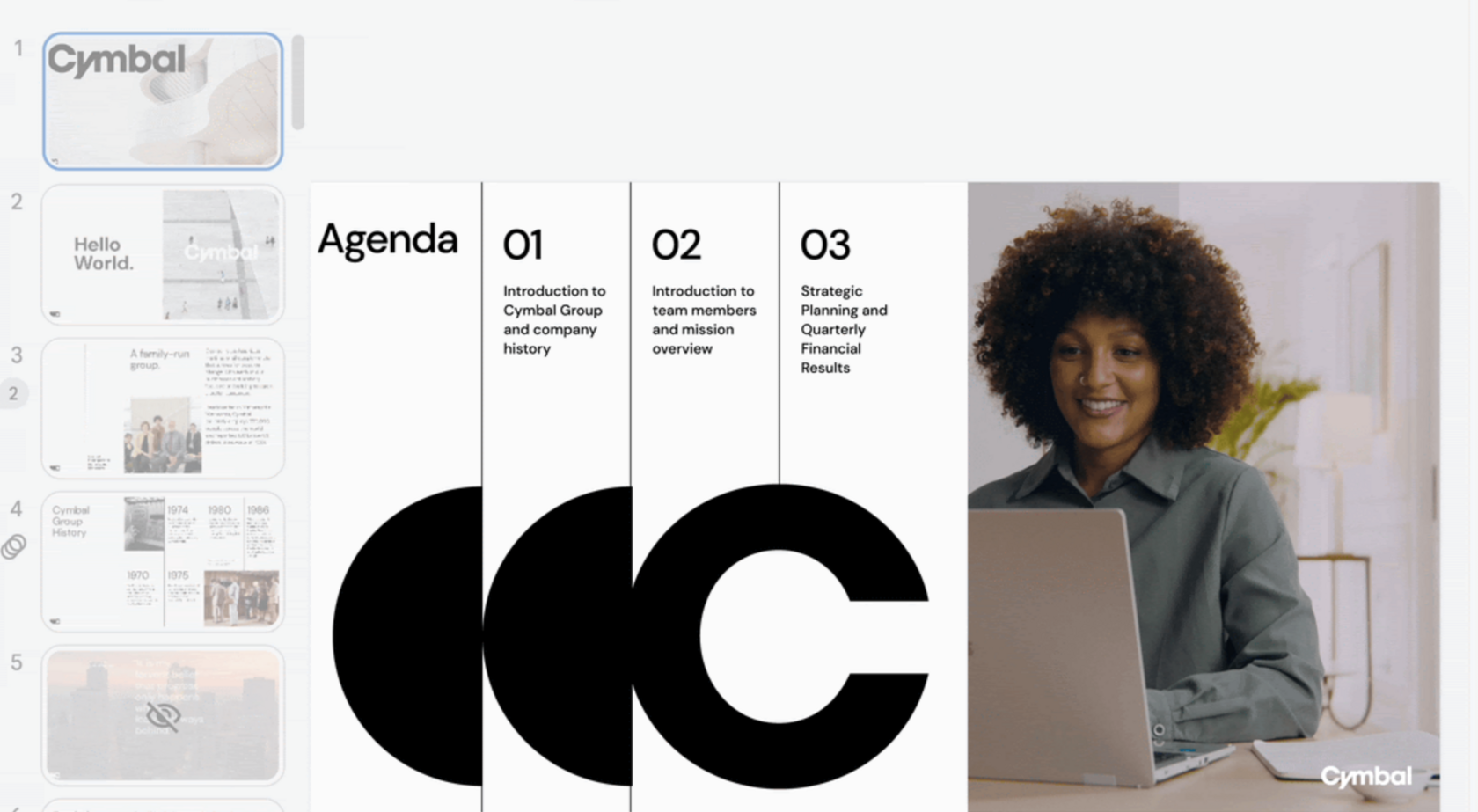Google has made a significant leap forward with the introduction of Gemini across its suite of productivity tools. Initially launched in Docs, Sheets, Slides, and Drive, Gemini’s integration in the side panel brings powerful AI capabilities directly to your fingertips. Now, users can seamlessly summarize, analyze, and generate content within their preferred Workspace applications without the hassle of switching tabs or applications.
Gemini utilizes Google's most advanced models, including the Gemini 1.5 Pro with enhanced reasoning and a longer context window. This means you can leverage Gemini’s AI prowess to streamline tasks such as content creation, data organization, and insightful analysis right from your favorite Google Workspace tools:
But that’s not all—Google is extending Gemini’s reach to Gmail’s side panel, revolutionizing how you manage email communications. From summarizing email threads to drafting responses and suggesting replies, Gemini in Gmail ensures you stay productive and focused, whether on desktop or mobile.
Getting started is straightforward for end users: simply click on the “Ask Gemini” (spark button) in the top right corner of Docs, Sheets, Slides, Drive, or Gmail on the web to activate Gemini in the side panel. For administrators, there's no need for additional setup, making deployment seamless for rapid integration.
The rollout for Gemini across Google Workspace is set to commence with rapid releases starting June 24, 2024, followed by gradual releases from July 8, 2024, ensuring widespread availability and accessibility across all Workspace domains.
This comprehensive integration of Gemini marks a pivotal moment in enhancing productivity and efficiency within Google Workspace, empowering users with cutting-edge AI tools designed to simplify workflows and elevate collaboration.
Gemini utilizes Google's most advanced models, including the Gemini 1.5 Pro with enhanced reasoning and a longer context window. This means you can leverage Gemini’s AI prowess to streamline tasks such as content creation, data organization, and insightful analysis right from your favorite Google Workspace tools:
- Docs: Enhance your writing, summarize documents, brainstorm ideas, and create content seamlessly using Gemini in the side panel.
- Slides: Generate new slides, create custom visuals, and summarize presentations effortlessly with Gemini’s assistance.
- Sheets: Streamline data tracking, formula generation, and task management directly within Sheets using Gemini in the side panel.
- Drive: Quickly summarize multiple documents, extract key information, and delve deep into topics without navigating away from your Drive interface.
But that’s not all—Google is extending Gemini’s reach to Gmail’s side panel, revolutionizing how you manage email communications. From summarizing email threads to drafting responses and suggesting replies, Gemini in Gmail ensures you stay productive and focused, whether on desktop or mobile.
Getting started is straightforward for end users: simply click on the “Ask Gemini” (spark button) in the top right corner of Docs, Sheets, Slides, Drive, or Gmail on the web to activate Gemini in the side panel. For administrators, there's no need for additional setup, making deployment seamless for rapid integration.
The rollout for Gemini across Google Workspace is set to commence with rapid releases starting June 24, 2024, followed by gradual releases from July 8, 2024, ensuring widespread availability and accessibility across all Workspace domains.
This comprehensive integration of Gemini marks a pivotal moment in enhancing productivity and efficiency within Google Workspace, empowering users with cutting-edge AI tools designed to simplify workflows and elevate collaboration.